We are happy to announce that new major release of Helm File Utils is finally out!
In this version we’ve added a few new reader and transformer protocols as well as some structural code changes.
What’s new?
Community standards
Until now, we have only been focused on developing the plugin itself while not focusing on community. That will change from now on and we’ll try to update our community guidelines as often as possible.
We have finally updated project’s README so plugin is easier to use and understand to any user. Besides updating the README, we’ve decided to approach community interested in contributing to plugin writing the Contribution and Testing guidelines.
Readers
As you probably already know, we use Readers for reading the content from specified destination. Until now, only local read from files and directories and remote read from http(s) was supported. Since git is one of the most important developer’s features, we’ve decided to add support for it. For now, it’s only available through https, but don’t worry, ssh implementation is planned in near future. Similarly to git, we have also decided to add support for ssh access. Find more about new Reader’s usage below.
Git_https
Protocol that allows user to read content via git. Content is read from repository that can be either private or public one.
While public repositories require no authentication to acces the repository, private repositories require authentication
using username and password (Personal Access Token).
Order for checking credentials is as it follows:
- Check if credentials are provided in URI using the
[username[:password]@]syntax - Look for environment variables named FUTL_GIT_USER or FUTL_GIT_PASSWORD
- Look for environment variable named FUTL_CI - if variable exists prompt user to enter credentials
NOTE : It is assumed that environment variables are set by user himself otherwise program might not work as expected.
Git_https template followed by every field explanation can be found below. Optional fields are enlisted in [ ].
!futl git_https://[username[:password]@]git_clone_url path/to/read[#branch]
Credentials - optional field, allows user to authenticate when using the private repository as mentioned above
Git_clone_url - clone url of repository, e.g. github.com/true-north-engineering/helm-file-utils.git
Path - path to file or directory
Branch - optional field, can be used for fetching data from specific branch, if none is provided, default repository branch is used
Example of simple usage:
!futl git_https://true-north:pat@github.com/true-north-engineering/helm-file-utils.git tests/filetest/inputfile3.txt#develop
More examples of using git_https can be found in git_https test folder.
Ssh
Protocol that allows user to read content via ssh. To use the ssh it is required to have authentication.
Order for checking authentication is as it follows:
- Check for public keys stored in
path/from/home/variable/.ssh/.pubwhere path is assumed to be environment variable HOME - Check if credentials are provided in URI using the
[username[:password]@]syntax - Look for environment variables named FUTL_SSH_USER or FUTL_SSH_PASSWORD
- Look for environment variable named FUTL_CI - if variable exists prompt user to enter credentials
Ssh template followed by every field explanation can be found below. Optional fields are enlisted in [ ].
ssh://[username[:password]@]hostname[:port]/path/to/file
y
Credentials - optional field, allows user to authenticate when connecting via ssh
Hostname - host where ssh is hosted, can be IP or domain name
Port - optional field, allows user to change port where ssh is hosted, if not provided, default is 22
Path - path to file or directory\
More examples of using ssh can be found in ssh test folder.
Transformers
So far, our transformers were only focused on base64 file manipulations. Helm File Utils v0.2 adds two new transformers -
json2yaml and yaml2json. Our take here was very simple. Most of the files used while working with Helm are either in .json
or .yaml format. Find more about their usage following the chapters below.
Yaml2json
Transformer that transforms given .yaml or .yml file into .json file.
!futl yaml2json://../../tests/filetest/inputfile_yaml.yaml
Json2yaml
Transformer that transforms given .json file into .yaml file.
!futl json2yaml://../../tests/filetest/inputfile_json.json
Code improvements
Until now our code was quite messy. To be honest, it still is. We tried to reconstruct our code while following main Go principles. Most of the code is now commented and should help new contributors to understand it easily. Error handling now also follows main error handling principles throughout the code. One of the things that also got a new look are Tests. Find more about writing tests here.
Next steps
We believe that future of this project is bright and that we have much more to offer. Some of our future plans involve adding Reader git_ssh protocol and Transformer xslt and custom protocols. Those should bring Helm File Utils to completely new level while helping developers to do even more manipulations over their files.
Stay tuned for more!

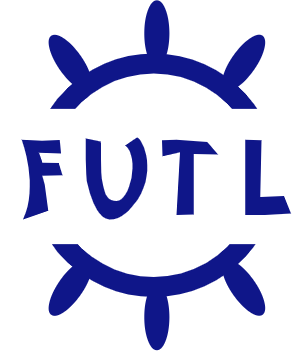 April 8, 2022
April 8, 2022